In order to collect data for a database, companies will use a data capture form. These may either be on the computer or paper-based.
Where the user inputs directly to a database on the computer via a form, it is referred to as automatic data capture. If the user fills out a form by hand and this is then entered by hand or scanned in using OCR technology, it is referred to as manual data capture.
Examples of data capture forms are shown below:

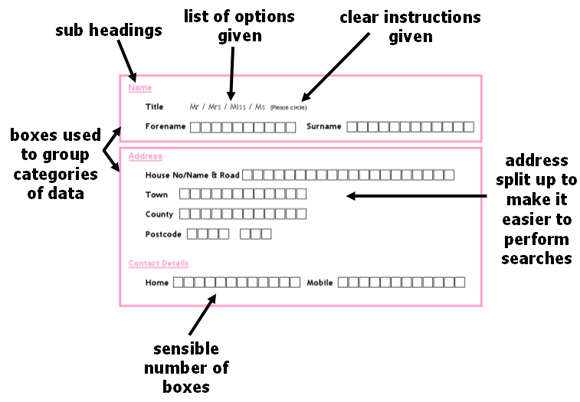
By using ICT, a lot of data (customer's details) can be input very quickly. The company does not have to employ someone to type these details in by hand. This not only saves time and money but it also means less mistakes due to human error. Where hand-written forms are used, OCR technology can be used to scan in the forms and convert the data into text. This too may be quicker than typing in details by hand.
Any business that has a customer database can benefit from using ICT to aid their data collection or data capture.
Batch Processing
By using ICT, a lot of data (customer's details) can be input very quickly. The company does not have to employ someone to type these details in by hand. This not only saves time and money but it also means less mistakes due to human error. Where hand-written forms are used, OCR technology can be used to scan in the forms and convert the data into text. This too may be quicker than typing in details by hand.
Any business that has a customer database can benefit from using ICT to aid their data collection or data capture.
Batch processing vs Online processing
Batch processing is when many data capture forms (in a batch of data) are scanned/entered into a computer at a regular interval. For example a clerk may accept your cheque/order form or bill and then add it to their pile for processing at the end of each week (the interval in this case is every 7 days), that would be batch processing. The benefit of this is s/he can do them all at once without interruption, errors can be traced back to a specific batch. The alternative is real-time processing where a form is processed as soon as it is received. Examples of this are if you pay your bills at an electricity company and they give you a receipt from their computer straight away or when you go to the bank to cash a single cheque and they clear the cheque right then. i.e. If the data is processed immediately as and when it is received, this is real-time processing. An even more advanced form of real-time processing is online processing, where data entry is done over the Internet, here you are accessing the company's database directly. It is in realtime and it is online, so we call it online processing.
Some examples are:
•Payroll slips
•Electricity bills

ATM or Chip and Pin transactions have to be real-time. To ensure financial records are updated at the point of sale. If this were a batch process that took place at the end of each day/week, someone could over their balance several times in a day without the bank stopping the payments from being made.
Comments (0)
You don't have permission to comment on this page.